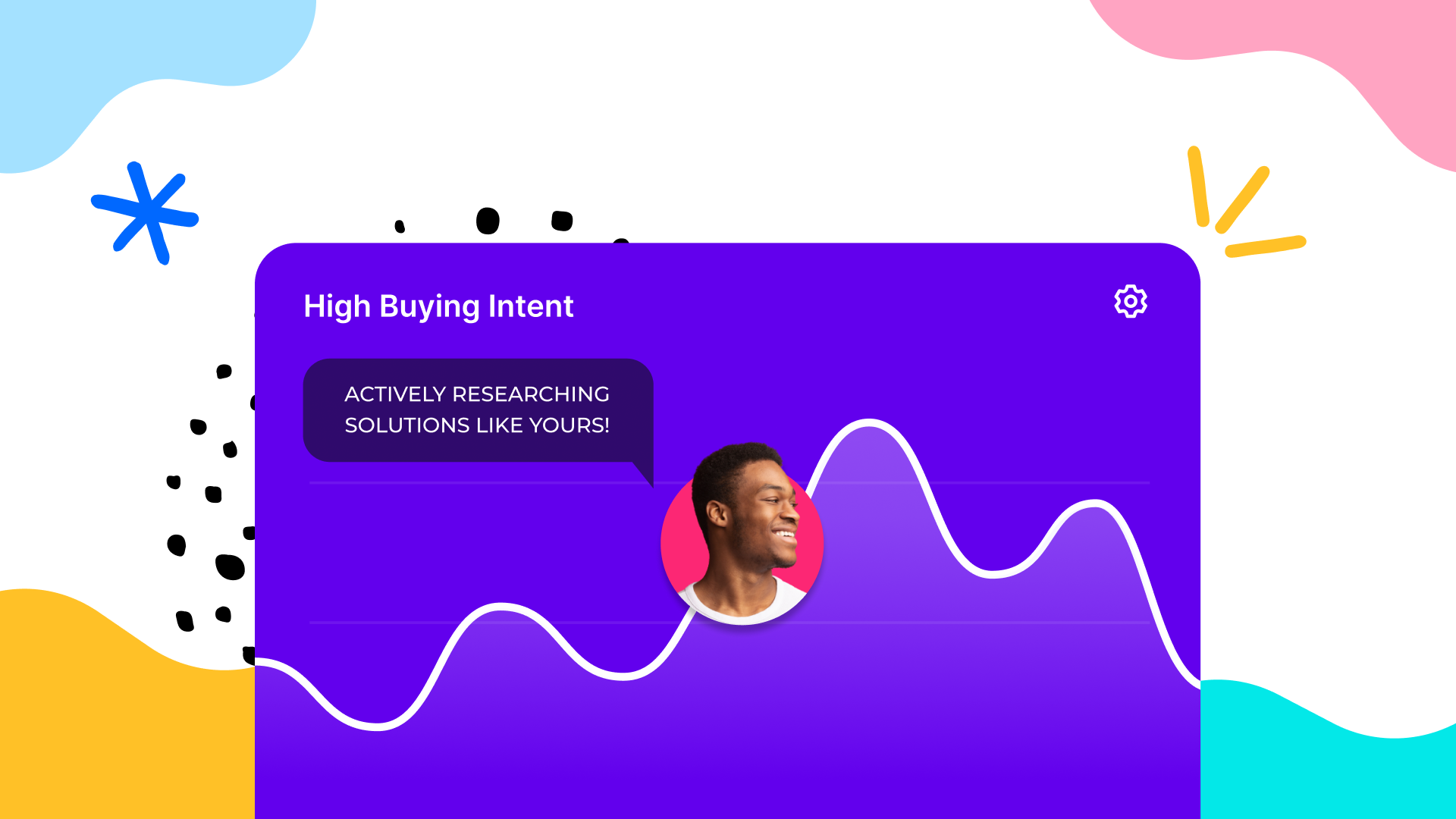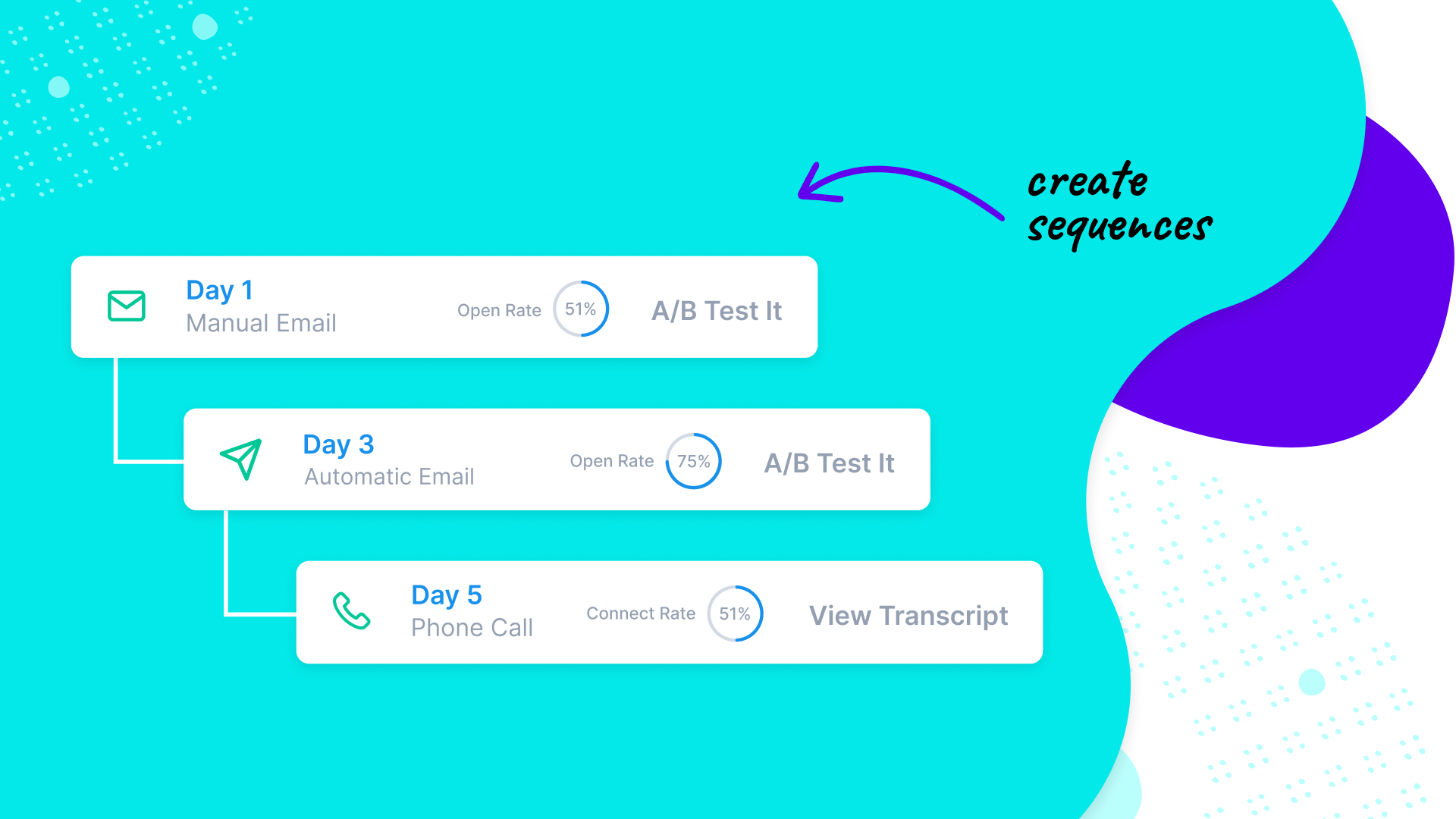Amazon founder and CEO, Jeff Bezos, said, “A brand for a company is like a reputation for a person. You earn a reputation by trying to do hard things well.”
Building a high-quality brand is tough; it’s more than creating a cool logo and a catchy slogan.
Your brand is how consumers perceive your business. Every interaction you have with them you’re either improving your brand or damaging it – and that includes when you send out bulk emails.
Bulk emailing is a great way to reach a large target audience and deliver important marketing messages, but as a business practice, it doesn’t have the best reputation… If done negligently, recipients can think of your business as spammy and illegitimate.
But, fear not! There are ways you can tackle mass emailing while keeping your brand unharmed, your domain intact, and your email deliverability high.
Read on to learn more.
[lwptoc]
What are Bulk Emails?
Simply put, bulk emails (or email blast) are when you send a single email campaign to a large group all at once.
These emails can include marketing messages, newsletters, company updates, announcements, sales and promotions, invitations, really anything that delivers one central message to a big audience!
What’s great about mass mailing is that it can deliver important information with minimal effort. It is also cost-effective and allows marketers to send real-time messages, without creating multiple emails.
Yes, sending bulk mail isn’t the most modern and flashy business method, but it is perfect for promoting marketing messages and business announcements at speed and scale.
What’s the Difference between Bulk and Spam?
So, what’s the difference between bulk email messages and the annoying spam mail that floods your inbox?
The important distinction is that bulk mail is sent with the recipients’ permission. People who receive bulk emails are mailing list subscribers and/or have added their email to a contact list. They’ve opted to receive these messages from you!
Spam, on the other hand, is considered junk mail. It is email that is often unsolicited and unwanted.
Spam email is frequently used as a scam tactic and is potentially dangerous. Major email providers like Google or Outlook provide additional anti-spam safeguards such as spam filters, spam traps, and IP address scanning.
But these safeguards are also why bulk mailing has to be managed correctly. If your emails are considered spam by the recipient or flagged by email providers, all of your marketing campaigns will be sent to spam folders, unopened and unseen. Even more importantly, bulk emails need to be CAN-SPAM compliant. The CAN-SPAM Act is a set of federal anti-spam laws that establishes requirements for commercial messages (not to mention there’s a hefty fine for senders who don’t comply!).
Keep reading to learn more about how to make your bulk emails, not only lawful and out of spam folders, but incredibly valuable to your outbound messaging strategy!
How to Send Bulk Emails
We’ve established that sending bulk emails is a great way to sell to thousands of customers at once. In fact, Forbes reports that email marketing delivers the highest ROI of all marketing channels – $42 dollars for every dollar you spend!
Marketing emails aren’t dead. Here’s how to send bulk email and capitalize on all the opportunities they offer:
1. Clean up Your Email List
First things first! Your email list needs to be updated and organized.
Bulk emailing doesn’t mean copying and pasting your whole contact list into the recipient line. You need to make sure you’re sending emails to valid email addresses, active subscribers, and to prospects that are interested in the emails’ content.
Valid data, open rates, and high deliverability rates play a vital role in determining whether your email ends up in inboxes or spam folders. So make sure you’re scrubbing your email list regularly! (Note: email scrubbing is when you remove inactive subscribers and invalid data from your contact list)
Before removing a subscriber from your email list, consider reaching out one last time. Check out this neat re-engagement campaign from Animoto!
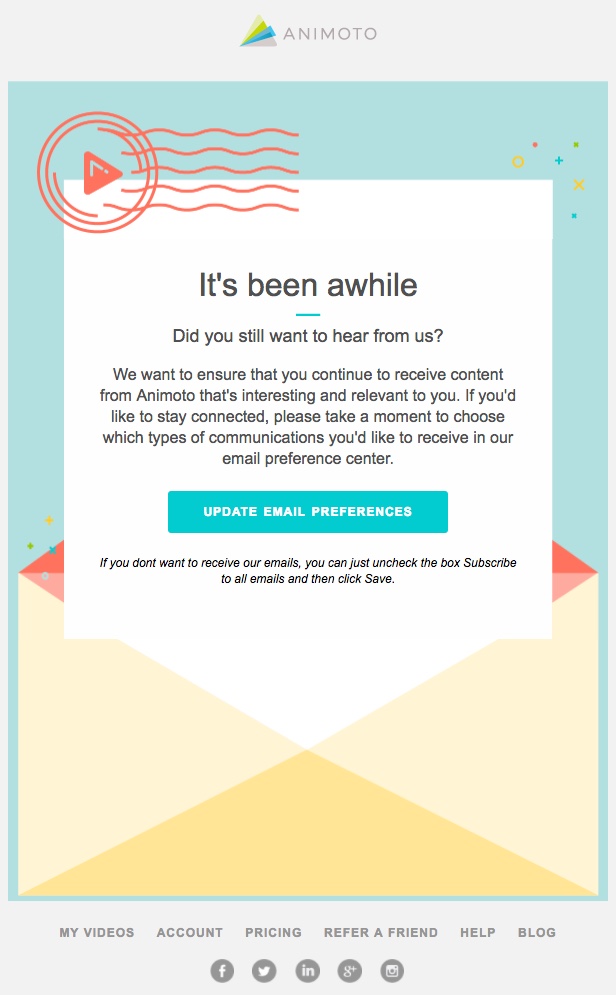
Now that your email list is all cleaned up, it’s time to dive into your content.
2. Optimize Your Email Content
Take a moment to consider the value you want your email to have to its recipients. Ask yourself what it’s doing for them and why they should care about it.
When you think about your message from this perspective, it can help you create a marketing email that tailors to your audiences’ interests.
(If you’re having some writer’s block, make sure you check out some of Apollo’s favorite email writing resources).
As you get into the nitty-gritty of optimization, consider some of these other tips:
- Make sure your email doesn’t look like spam. Chances are if it looks and feels “spammy”, it’ll end up in the spam folder!
- You should have just one, clear call to action (CTA). Multiple CTAs can be confusing and misleading.
- Email design is important to buyers! Make sure it’s professional and appealing.
- Maintain a good sender reputation by avoiding misleading or deceptive subject lines (Pst! This tip is also a part of those tricky CAN-SPAM Act regulations). You can head over to our Cold Email Subject Line blog for some inspiration!
- Don’t only include images in your bulk email. Spam filters like to send these emails straight to the spam folder. Instead, try using a combination of text and images.
- Publish an SPF record to designate the mail servers and domains that are allowed to send emails on your behalf.
3. Include a Clear Unsubscribe button
When you send mass email, you need to offer your recipients a way to opt-out of receiving future emails from you. By including an unsubscribe button in your emails, you can avoid bounce issues and spam complaints.
Adding in this feature can be as easy as inserting “Click here to unsubscribe”, highlighting the word or the full sentence, and hyperlinking the statement to your unsubscribe form.
(Note: if you don’t currently have an unsubscribe form or link, you can use Google Mail Merge. Mail Merge offers unsubscribed user reports and data, too!)
4. Find an Email Software Provider
Lastly (and most importantly), bulk email senders should seek out email marketing software.
Just one bulk email can have hundred of recipients and manually managing it can be a massive time-waster.
Bulk email software can help senders avoid spamming, streamline email and marketing automation, manage contacts, and help keep deliverability high!
Let’s look at some must-have features of bulk email software:
Bulk Email Software
Unlike a regular email campaign, bulk emails are often less targeted and more focused on volume. Bulk email senders often have to forgo customer personalization, detailed analytics, and automation to reach a larger audience.
However, good email software can help you have it all.
Here are some features to look for when selecting a email software for your mass emails:
- Contact management tools
- Email and workflow automation
- Detailed analytics
- Regularly updated, well-documented APIs
- Pre-built templates
- Personalization tools
- CRM integration capabilities
Lucky for you…this is all in Apollo’s wheelhouse!
Apollo has the largest, most granular database on the market. With accurate and updated contact information for over 210M contacts across 20M companies, you never have to worry about finding the right email addresses.
And once you have your contact information, Apollo helps you establish an automated workflow.
At Apollo, we have developed automated email technology to manage critical parts of the sending and receiving process. Seamlessly integrate customized sequences and automate exactly who your bulk mail goes to, when it goes out, and the next steps for your SDRs to take. You can also use the Rules Engine tool to define specific “triggers” that will send out your emails!
And who said personalized emails can’t be done when you’re sending to multiple recipients?
With Apollo, you can use advanced snippets for hyper-personalization. Choose the information in your email that you want to be personalized (ex. name, company, job titles, etc.), designate your custom fields, and fill in the information with a simple CSV import.
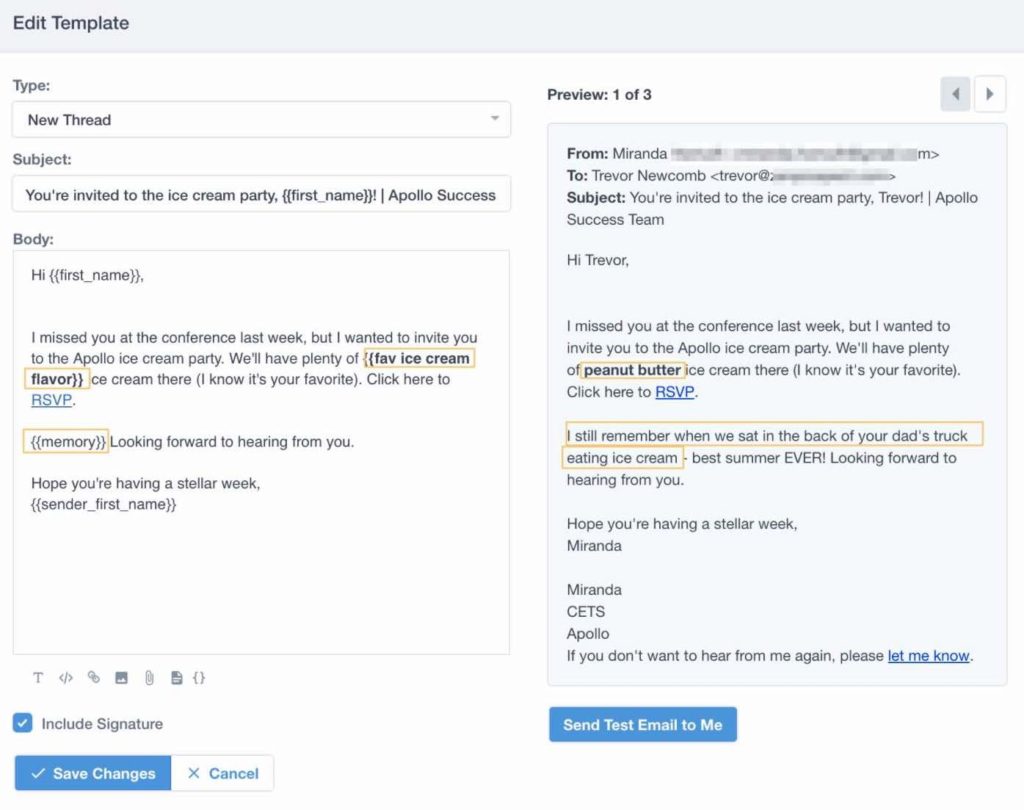
Apollo also pre-built email templates that you can use as a guide for your bulk emails!
Watch this short video to learn more about importing templates and tracking these email templates in your Gmail account:
Along with all these cool features, Apollo supports your bulk emailing down to the smallest detail.
Apollo’s API has both daily and hourly send limits to ensure that your email campaigns are sent and delivered successfully and not flagged as spam (limits are also based on your plan type). We also make it easy to integrate with SendGrid for customers who want to send more emails a day using SendGrid’s SMPT API.
According to a study from McKinsey & Company, email marketing is still 40x more effective at reaching your target audience, than Twitter OR Facebook.
Email marketing might feel old school, but the fact is: it works!
Whether you’re sending promotional emails, exciting newsletters, company updates, invoices, or transactional emails, Apollo is there to help your bulk emails be more effective, protect your domain and sender address, and give you all the tools you need for successful marketing!
Sign up for an Apollo professional plan for access to unlimited emails or opt for a free plan just to try us out, today!